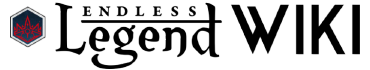When one army attacks another, a Battle is initiated. Battles take place over a few rounds, during which each unit from each army involved acts in turn from highest to lowest ![]() Initiative. Battle ends either at the end of six rounds, or when all the units of one of the armies is dead.
Initiative. Battle ends either at the end of six rounds, or when all the units of one of the armies is dead.
Battle Notification[]
When a battle is initiated a Battle Notification will appear, presenting information about the upcoming battle, as well as granting a few options on how to proceed with the battle.
In the center of the Battle Notification page is a wheel with crossed swords in the middle that shows the relative power of the two sides involved in the fight; if you are attacking with an army has three times more "power" than the defending army, then clockwise from the top of the wheel, the first quarter of it will be the defending army's color, and the remaining three-quarters will be your Empire's color. It should be noted that this measurement is only a rough approximation of the power of both armies, not a "win chance" display. Depending on other factors like terrain and tactics, a weak army may still win against a more powerful one regardless of what the wheel shows.
Main Army and Reinforcements[]
The two sides of the battle notification show the main armies of the coming battle, as well as any reinforcements that are able to participate in the battle.
The main armies are the two that initiated the battle, and - unless the defending army opts to retreat - must participate in the battle. When the battle starts, all the units from these armies will be present on the battlefield from the start, and can be repositioned before the start of the first turn.
Reinforcements are armies belonging to the same faction as either of the two main army that are close enough to the conflict to provide support to their allies, including militia and a hero acting as Governor to a city if the city is close enough to the battle. Reinforcement armies will appear under the main army for whatever faction they belong to, and can be re-ordered to decide which army will appear as reinforcements first, or deselected so that they do not participate in the battle. Note that if an army is reinforcing an attacking army, it will need to spend an action point to do so, meaning that armies who have already spent their action point cannot reinforce attacking armies, and armies that reinforce an attack will have lost an action point regardless of their involvement in the battle.
It should be noted that naval units (including embarked land units) cannot reinforce land battles, and vice versa.
Global Strategy[]
Global Strategy determines the general tactics that your units will follow during battle if you don't give them explicit commands. There are three global strategies - Offensive, Defensive, and Hold Position - that are shown below your army on the battle notification. One must be selected before battle, but Offensive is selected by default.
The strategies largely do what their name implies. Selecting the Offensive strategy will have your units move towards the enemy and attack whenever able. Defensive will make any units not given orders avoid enemy units to the best of their ability, but still attack if within range. If given the order to Hold Position, units will not move, but will attack any units that come within range.
Note that while this global strategy applies to your units as a whole, it is possible to change the strategy of each individual unit before the start of each round if manually participating in the battle.
Participation Mode[]
Under list of opposing armies, you are able to select the Participation Mode for the battle. This determines how involved you want to be in the battle itself, with the choices of Manual, Spectator, or Auto. Manual is selected by default.
If you select Manual, you will have the ability to give each of your units commands and set their strategy at the start of each round, granting the most degree of control over the outcome of the battle. This is generally recommended if the battle may be a close one, or if there is some tactic you may want to use to gain an advantage, such as making use of the terrain.
Upon selecting Spectator or Auto, the battle AI will take over all the decisions during combat about what each unit does, using the selected Global Strategy as its basis for decision making. In spectator, you are able to watch the battle play out with no control over it, whereas in Auto, the battle will be resolved immediately without showing combat.
Retreat[]
If an army is attacked, one of the options it can take rather than fighting is to retreat. Upon doing so, the defending army will automatically lose 50% (60% with ELCP) of their total Life, which means that an army will usually be completely killed if they retreat two to three times in close succession. However, retreating can be used to buy the defending army time for a stronger supporting army to show up and assist them, or for the defending army to outrun the attacking army if their Movement Speed is greater.
Attacking armies and garrisoned defending armies are not able to retreat from a battle once initiated.
The Battlefield[]
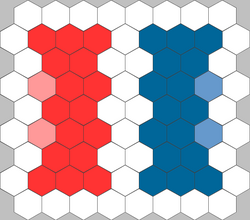
When a battle is initiated between two armies, an area of the world map around the two armies is sectioned off and turned into the Battlefield. The Battlefield is always a nine-by-nine square (or as close as possible, given the hex-based terrain), with the two armies starting at their respective ends of the battlefield as shown to the right; for example, if an army attacks an army to its right, the attacking army will appear on the left side of the battlefield (in red) and the defending army on the right (in blue).
If any tile of a city falls within the battlefield, the terrain of the full city will be incorporated into the battlefield, even if it extends beyond the normal bounds of the battlefield.
If there are water tiles on the battlefield of a land battle, then those tiles are effectively impassable during the battle, even if the Shipyard technology has been unlocked. Conversely, during naval battles, any land tiles that might be in the space of the battlefield are not valid terrain for the battlefield, and are thus entirely removed.
Terrain[]
As with real battles, the terrain of the battlefield is one of the most important factors to consider during strategy. During battle, different types of terrain provide different benefits or penalties to the units on them, which can be used to either provide your own units with strategic boost or lure your opponent's units into a trap. The different types of terrain and the effects they have are as follows:
| Terrain | Effect |
|---|---|
| Forest | +50% Defense |
| High Ground | +30% Attack |
| Lava Flow | -10% of Max Life |
Cliffs[]
While it is important to keep elevation in mind during combat for the powerful attack bonus that High Ground provides, another terrain feature that can be used to great effect are cliffs. Because cliffs can only be passed by units with the Fly capacity, they can be used to very effectively control the battlefield, granting the ability to create choke points and safe areas for ranged and support units when used correctly. If you have an army with a relatively high number of ranged units, and can position your units in at the start of battle in such a way that a few non-ranged units can effectively block the opposing army's access to the rest of your army, you can often defeat your opponent with minimal losses.
Weather[]
While some types of terrain create different effects for units during battle, there are also more temporary weather phenomena on Auriga. Weather - much like different terrain - can provide different benefits or penalties, but typically will only be in place on that tile for that turn, and during the next turn will either not be there, or be replaced by another kind of weather. This makes weather a much more unpredictable factor in battle.
Most weather only affects ocean tiles, with the exception of the Dust Blizzards that appear during a Dust Eclipse, which can affect land and sea tiles. Additionally, an empire that owns the Sky-Shaker Facility can periodically set the weather on all ocean tiles to any weather type (excluding Dust Blizzard) for one turn, but this can only be used periodically.
Positioning Units[]
Before the battle begins, you will be able to position the units in your main army as you please within the starting area of your army, and is shown in the image above in red and blue. In-game, the tiles you can position on will be tinted the same color as your empire's color. Units can be positioned on these tiles freely so long as there is a path on the battlefield itself to that tile; the path does not necessarily have to be within the positioning area. If you wish to position a unit where one is already placed, the two units will trade places.
Reinforcement Positions[]
Within the positioning field, the two central back tiles (shown in the above image in lighter colors) are reinforcement positions, which can be seen in-game as pillars/flags bearing your empire's colors and logo. At the start of each round, just before issuing orders, units from any reinforcing armies will appear on these tiles, and be available to give orders. Note that these units will only appear if the reinforcement positions are not occupied by another unit, so it is best not to place the units of your initial army on these tiles if you have reinforcements incoming, as doing so will block the first round of reinforcements. Because of the limit on the number of reinforcement positions and rounds in battle, the greatest number of units that can reinforce your army in battle is twelve, meaning that selecting more than twelve total units to reinforce your army during battle will provide no advantage, but still cost the reinforcing army an action point if you are attacking, so avoid over-reinforcing attacking armies.
Some hero skills are able to increase the number of reinforcement positions on the field during battle, allowing more reinforcements to appear each turn. The Support skill tree offers the Keen Observer skill, which grants an additional reinforcement position for levels 1 and 2 of the skill, and the Infantry skill tree has the Rallying Call skill, which has 1 level and grants 2 additional reinforcement positions.
Combat[]
Rounds[]
After the battle has been confirmed and the units for both armies positioned, the actual combat of the battle begins. Combat is broken into six rounds, or fewer if one of the armies is completely defeated during a round prior to the sixth. Each round consists first of each side issuing orders to their units, then the units acting out their orders in turn from the unit with the highest Initiative to the lowest. Because acting on orders is an automatic process, the only part of battle that the player has direct control over is issuing orders.
Issuing Orders[]
When issuing orders there are three different commands that you are able to give your units; movement, attacking, or supporting. Note that while a unit can move up to their ![]() Combat Movement in battle regardless of what else they do, they cannot both attack and support in the same turn. However, it is possible to string together a movement command followed by an attack/support command by issuing the movement order, then holding control while issuing the attack/support command.
Combat Movement in battle regardless of what else they do, they cannot both attack and support in the same turn. However, it is possible to string together a movement command followed by an attack/support command by issuing the movement order, then holding control while issuing the attack/support command.
Moving[]
If a unit is given a movement order and nothing else, they will take the most direct route to the tile they are told to move to. While this is a relatively simple command in theory, in practice, effectively moving units can be frustrated by the actions of other units on the field, especially if they are able to act before yours. Additionally, if a unit is given an order to attack or support a given unit in addition to a movement order, the attack/support order will override the movement order, as they will prioritize being able to attack the designated enemy. As such, if you wish to prioritize your unit being in a specific position rather than attacking, it is best to set them to "Hold Position" and only direct them to where you want them to go, and they will then attack any enemy units in range.
Additionally, it is important to note that a unit's ![]() Combat Speed is different than its
Combat Speed is different than its ![]() Movement Speed. While the base value is often the same, Combat Speed is not affected by things that increase Movement Speed, such as accessories, and most changes to a unit's Combat Speed are due to that unit's inherent capacities, meaning that a unit's Combat Speed is generally the same throughout the game.
Movement Speed. While the base value is often the same, Combat Speed is not affected by things that increase Movement Speed, such as accessories, and most changes to a unit's Combat Speed are due to that unit's inherent capacities, meaning that a unit's Combat Speed is generally the same throughout the game.
Attacking and Counterattacking[]
Most of the time, units will make attacking the main action of their turn, so long as there is an enemy within attacking range. On the other hand, if a unit is attacked and it hasn't made an attack itself that turn yet, it will perform a counterattack so long as the attacking unit is in range, but the unit will then not be able to attack or counterattack again for the rest of the round. This by itself again gives units with higher Initiative a great advantage in battle, as they are able to pick which units they fight each round.
While individual units do not have a visible "Action Point" property as armies do, they do still have a similar system in place, and both attacking and counterattacking uses this action point. If a unit uses its action point, it will not be able to attack, counterattack, or use a support ability for the rest of the round. The only exception to this is if the unit has the Free Counter capacity, which allows the unit to counter once more each round; basically, it is able to use its action point to counterattack twice rather than once, but still cannot attack or support if it has counterattacked once already that turn. The Centaur and Tetike units have this capacity inherently, while other units can get it by being equipped with the Eye of the Farthinker, and Guardians can be given it with their Shard of the Lost accessory.
Support Abilities[]
Every Support Unit and Hero (aside from the Broken Lord's Dust Bishop and the Drakken's Ancient) has a capacity inherent to them that gives them a special support ability that targets friendly units rather than enemy ones during battle. The effects of these abilities is varied, but they generally either heal the targeted unit for some amount or provide a temporary boost to some of the unit's attributes.
As with attacking and counterattacking, using a support abilities consumes the unit's action for that round. However, because support units are often quite weak, using their support ability is often a more effective use of their turn than having them attack an enemy unit.